Notion. Evernote. OneNote. Notebook. The list goes on and on. I’m embarrassed to admit I’ve littered so many apps with my ‘notes’, only for them to be either lost for ever through disuse, or for the apps to disappear with my notes.
The last few months I got used to storing my notes and writing in Notion. Easy to use on the computer – and has a mobile app too. I can write on the fly (never did actually). I can search stuff on the fly (didn’t do that either). And what’s bothering me a lot is the fact that all that consumption and note taking has not resulted in any real creation, other than a few links being posted on my blog.
I will admit though that the way my brain works is to make these random connections between things I’ve seen, read, listened to, or felt (I don’t seem to have much association with taste or smell as triggers, or maybe I don’t pay too much attention to those). I’m messy with my organisation – things are all over the place, but I know I’ve put them somewhere. What if there was a tool that worked a little bit like my mind?
I’ve heard about Obsidian from many of the bloggers I read and follow. They’ve gushed about its transformative power on their workflow, but I’d never really bothered to investigate it. After all, why would I want to waste my time moving notes from one place to another just because of a new shiny tool?
This weekend, as I lay in bed, I chanced upon a YouTube video on the No Boilerplate channel titled Hack Your Brain with Obsidian. It was persuasive enough (& I was uninspired enough with the work situation) that I made the decision & the time to install Obsidian. I watched a few more videos from Vicky Zhao and Nicole van der Hooeven to get a sense, and finally moved all most of my Notion pages to Obsidian.
I’m blown away. Seriously. I spent a bit of time wondering if I could publish to the blog directly from Obsidian. Yes, I could, and I did today. I got help from this page and this wordpress plugin. Took a bit of time, a little bit of elbow grease, and specific help on how to alter the permalinks format.
I published links for today using just a button push, and some markdown to format the page. I’m impressed already with the connections between the ideas in my notes already! I suspect that this image will need to be reposted on the blog as Rolf Mistelbacher refers to on his page I’ve linked above. Small price to pay, I’ll say for now. For the record, the big node is #quotes . The second biggest is #PeterDrucker I’ll expect to see more connections start to show up in due course.
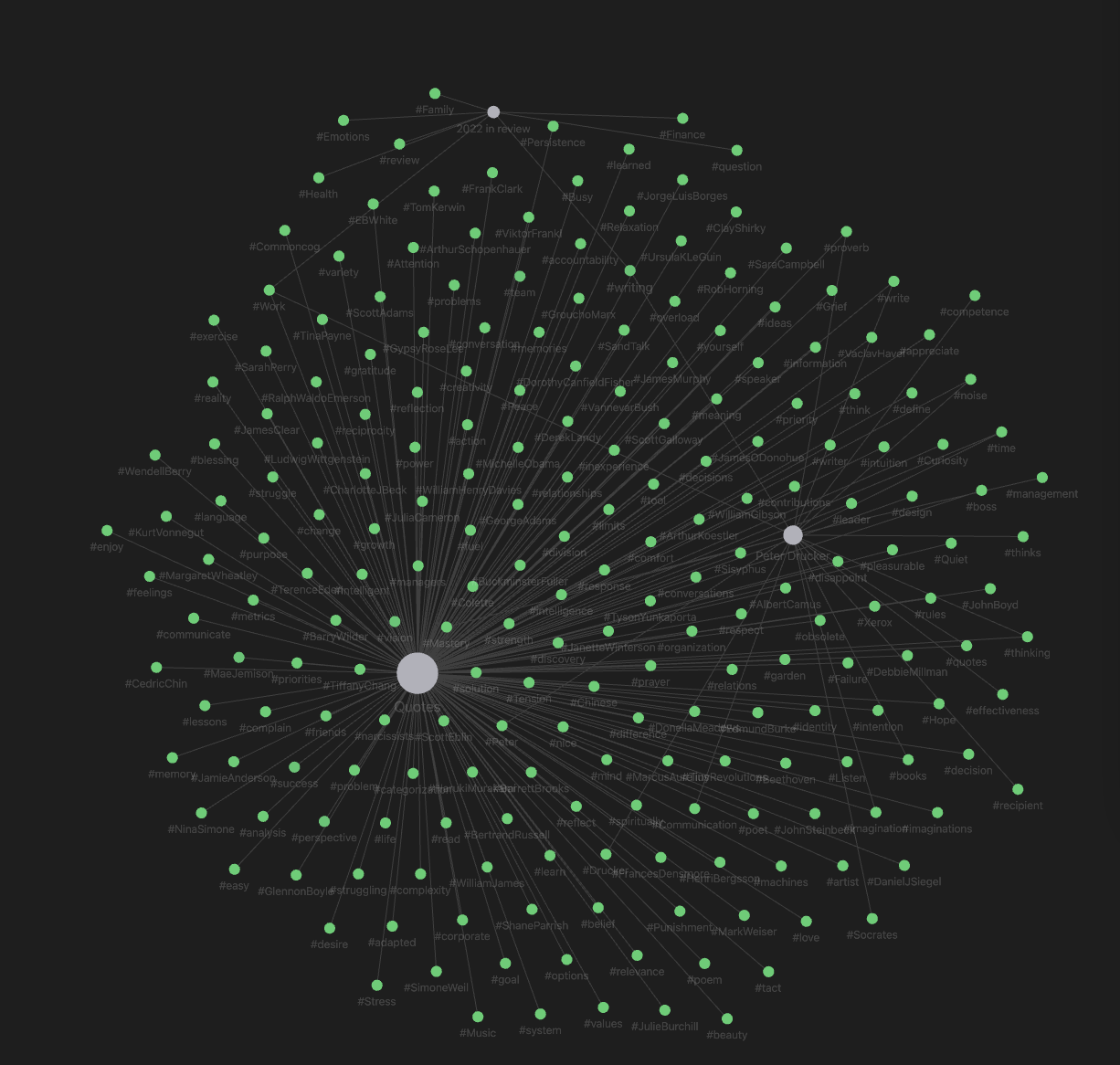
The clean UI encouraged me to write too: I haven’t written a blog post in a while. I wrote a bunch of grad recommendations today using this simple clean interface. I now also have a list of ideas I can pick up directly from the notes I take every day. I can see Obsidian becoming more important to my workflow.